Welcome to AMP
Updating Your Chromebook
- Log into the Chromebook and launch the Chrome browser.
- Click on the 3 dots in the upper right-hand corner. Then click “Help” at the bottom of the menu, and finally, click on the “About Chromebook OS”

- You will see your current version of the Chrome OS, which for testing needs to be on the current version. Click the “Check for updates” button on the right.
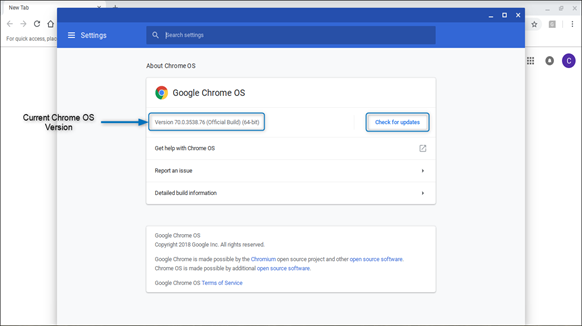
- Once it has finished updating you will be required to restart the device. Click on the “Restart” button. After the restart, your Chromebook will have the latest version of Chrome OS.
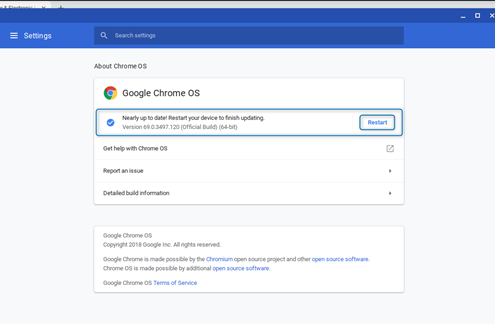
If this did not resolve your request, Chat With Us or Submit A Ticket.
