Welcome to AMP
Chromebook Help
How To Adjust Volume On Chromebook
If this did not resolve your request, Chat With Us or Submit A Ticket.
How Do I Clear Cache or Browser History?
You use a browser every day to check your email, attend class and navigate throughout the school. Your browser holds onto information, and over time it could cause problems with logging in or bringing up websites. It’s always a good idea to clear out the cache, or browser history, and clear cookies on a regular
Microphone Not Working
If you are experiencing an issue with your microphone during class or live conferences, try the following troubleshooting steps before contacting technical support: If this did not resolve your request, Chat With Us or Submit A Ticket.
I Cannot Access Certain Websites On My Chromebook
To help ensure the safety of our students, families, teachers, and staff we have blocked certain websites from being accessed when using school provided Chromebooks. The following list provides you the categories of the types of websites that are blocked: Academic Dishonesty Aggressive Behavior Includes 5 subcategories Weapons General Aggressive Behavior Intolerance & Hate Violence Guns Controlled
Chromebook Shortcut Keys
In this article, you will find a list of keyboard shortcuts for your Chromebook that you may find useful: Alt + Clicking the touchpad Right-click menu Ctrl + Alt +Z Enable ChromeVox Ctrl + T Opens a new tab Ctrl + C Copy selected text or image Ctrl + V Paste what was recently copied